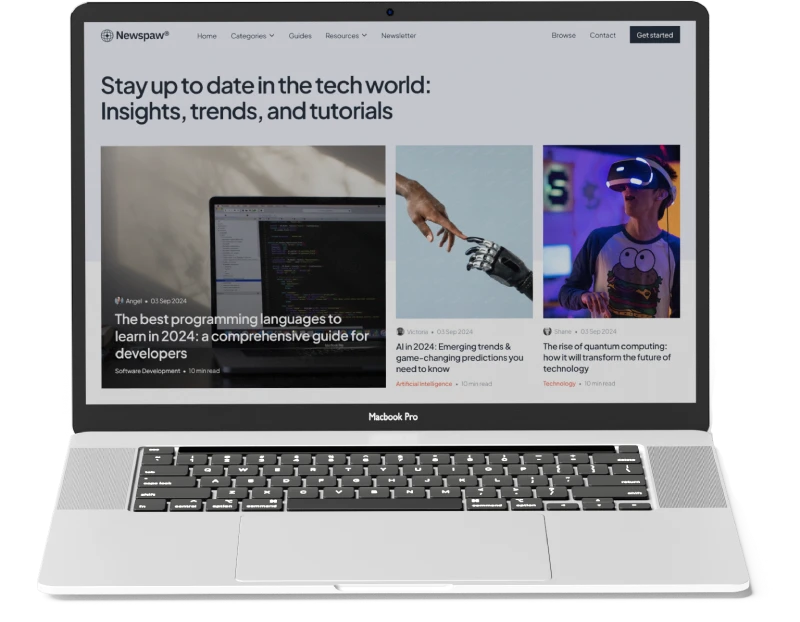Understanding System Requirements: The Key to Ensuring a Smooth Gaming Experience
When considering the purchase of a new game, understanding system requirements is essential to ensure optimal performance and compatibility. Minimum specifications outline the basic hardware and software configurations necessary for the game to run on a computer, providing a baseline for users to determine whether their system can support the game at its most basic level. However, while meeting minimum specifications allows gameplay, it often results in reduced graphics quality and performance issues. Conversely, recommended specifications offer a more robust guideline for achieving a smoother gaming experience with enhanced visuals and faster load times. These recommendations take into account more powerful hardware components that can handle higher resolutions and complex graphical effects without compromising on speed or responsiveness. Game compatibility is another critical factor, as it determines how well a game aligns with different operating systems and hardware setups. Ensuring that your system meets or exceeds these specified requirements guarantees not only an enjoyable gaming experience but also protects your investment by reducing potential technical difficulties or incompatibilities.
How to Check Your PC’s Specifications: A Step-by-Step Guide
Conducting a thorough check of PC specifications is essential for ensuring optimal performance and compatibility with various applications. System information provides a comprehensive overview of hardware components, offering insights into critical aspects such as CPU, GPU, and RAM. The CPU, or central processing unit, serves as the brain of the computer, executing instructions and managing operations; its capabilities significantly influence overall system speed and efficiency. Similarly, the GPU, or graphics processing unit, is pivotal in handling visual data and rendering images swiftly and effectively—an indispensable component for gaming enthusiasts or professionals working with graphic-intensive software. RAM, or random-access memory, plays a crucial role in multitasking by temporarily storing data for quick access by the CPU. Understanding these hardware details allows users to make informed decisions regarding upgrades or troubleshooting issues that may impact system functionality. Ultimately, being well-versed in PC specs not only enhances user experience but also maximizes the potential of one’s computing resources.
The Role of Graphics Cards and Processors in Gaming Performance
In the realm of gaming, the performance of both graphics cards (GPUs) and central processing units (CPUs) plays a pivotal role in determining the overall gaming experience. Graphics cards are specifically designed to handle complex rendering tasks, making them crucial for delivering high-quality visuals and smooth frame rates. As modern games become increasingly demanding, having a powerful GPU is essential to meet these graphical requirements. However, while GPUs are vital for visual performance, CPUs also hold significant importance in gaming. They manage game logic, physics calculations, and background processes that influence gameplay fluidity and responsiveness. For optimal gaming performance, it is important to strike a balance between a capable CPU and an efficient GPU; neglecting one may lead to bottlenecks that hinder the system’s ability to run games smoothly. Ultimately, while GPUs often take center stage due to their direct impact on visual fidelity, the synergy between a well-matched CPU and GPU is what ensures an immersive and seamless gaming experience.
The Importance of RAM and Storage in Running Modern Games
The RAM requirements for modern games have evolved significantly, with most contemporary titles demanding a minimum of 8 GB to run efficiently, while more demanding games often require 16 GB or more for optimal performance. Alongside RAM, storage space has become a critical factor, as high-resolution textures and expansive game worlds lead to installation sizes that can easily exceed 50 GB or even 100 GB. This substantial demand for storage space underscores the importance of selecting the appropriate type of drive to enhance gaming performance. Solid State Drives (SSDs) offer considerable advantages over traditional Hard Disk Drives (HDDs) due to their faster data access speeds, which result in quicker load times and a smoother gaming experience. Unlike HDDs, SSDs have no moving parts, reducing latency and enhancing overall system responsiveness during gameplay. Consequently, gamers seeking to maximize their systems’ capabilities should consider investing in SSDs for both their operating system and game installations. This strategic choice not only improves performance but also ensures that players can fully enjoy the intricate details and immersive experiences that modern games offer without unnecessary delays or interruptions.
Utilizing Online Tools to Determine Game Compatibility with Your PC
Online compatibility checkers and game system requirement tools, such as “Can You Run It?”, have become essential resources for gamers seeking to ensure their hardware can support the latest gaming titles. These tools offer a comprehensive analysis of a user’s computer specifications, comparing them against the minimum and recommended requirements of various games. By providing a detailed report that highlights areas where a system may fall short or exceed the necessary benchmarks, these platforms empower users to make informed decisions about potential upgrades or modifications. The convenience of accessing this information online allows gamers to quickly assess compatibility without the need for extensive technical knowledge or manual calculations. Furthermore, by streamlining the process of determining whether a game will run smoothly on their systems, these tools help users avoid potential frustration and disappointment associated with purchasing games that are incompatible with their current hardware setup. Ultimately, online compatibility checkers play a vital role in enhancing user experience by facilitating seamless integration between gaming software and hardware capabilities.
Troubleshooting Common Issues When a Game Won’t Run on Your PC
When encountering issues with a game that refuses to start, it is essential to explore common compatibility concerns between the game and your PC. One prevalent issue arises from outdated graphics drivers, which can impede the game’s ability to run smoothly. Ensuring that all drivers are updated to their latest versions is a crucial step in troubleshooting. Additionally, discrepancies in system requirements often lead to such problems; verifying that your PC meets or exceeds the game’s minimum specifications can prevent unnecessary complications. Another frequent concern involves software conflicts, particularly with antivirus programs or third-party applications running in the background, which may inadvertently block game processes. Disabling these programs temporarily can help identify and resolve such conflicts. Moreover, checking for any available patches or updates for the game itself may provide fixes for known issues and improve compatibility. By addressing these potential problems systematically, users can enhance their gaming experience and minimize disruptions caused by compatibility challenges.
Conclusion: Making Informed Decisions About Your Gaming Setup and Future Upgrades
In conclusion, making informed decisions about your gaming setup and future upgrades is essential for optimizing performance and ensuring a satisfying gaming experience. As technology continues to evolve at a rapid pace, it is crucial to stay informed about the latest advancements in hardware and software. Evaluating your current setup’s capabilities, understanding your personal gaming preferences, and setting realistic goals for future enhancements will help guide you in making prudent investment choices.
Consider factors such as compatibility with existing components, budget constraints, and the potential benefits of new technologies. It is advisable to conduct thorough research on emerging trends and read reviews from credible sources before committing to any upgrades. By doing so, you can ensure that each component of your gaming setup contributes effectively to an immersive and enjoyable experience.
Ultimately, the key to a successful gaming setup lies in balancing performance needs with financial considerations while keeping an eye on future developments in the industry. By remaining well-informed and strategic in your approach, you can build a gaming environment that not only meets but exceeds your expectations.