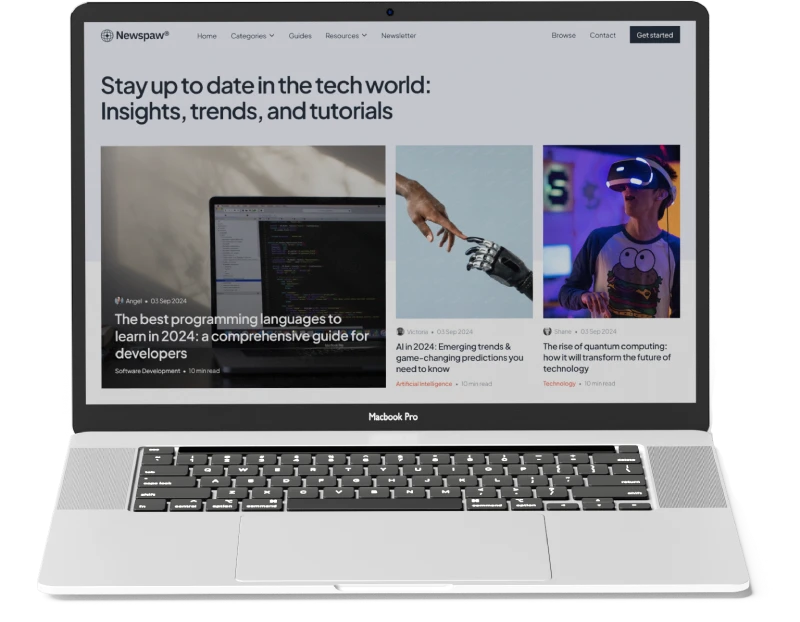PlayerUnknown’s Battlegrounds (PUBG) has become a global phenomenon in the world of online multiplayer games. With millions of active players across platforms, ensuring a smooth and uninterrupted gaming experience is a top priority for the developers. One essential part of this process is PUBG maintenance.
In this comprehensive guide, we’ll explore everything you need to know about PUBG maintenance, from its purpose and schedule to how you can stay informed and avoid frustration. Whether you’re a seasoned player or a newcomer, understanding how maintenance affects your gameplay is crucial.
Table of Contents
- What Is PUBG Maintenance?
- Why PUBG Needs Regular Maintenance
- Types of PUBG Maintenance
- How to Check PUBG Maintenance Schedules
- Tips to Handle PUBG Downtime
- How Maintenance Affects Different Platforms
- Common Issues After Maintenance
- How to Report Bugs Post-Maintenance
- The Role of Updates During Maintenance
- FAQs About PUBG Maintenance
What Is PUBG Maintenance?
PUBG maintenance refers to the scheduled or unscheduled downtime when the game servers are temporarily taken offline. During this period, players are unable to access the game. Maintenance is essential for:
- Deploying new updates or patches
- Fixing bugs and glitches
- Enhancing server performance
- Introducing new features or events
This downtime is typically announced in advance, especially for scheduled maintenance, allowing players to plan accordingly.
🔗 Learn more about server maintenance on the official PUBG website.
Why PUBG Needs Regular Maintenance
PUBG is a dynamic game that constantly evolves. Regular maintenance ensures:
- Server stability: Prevents crashes and lag
- Security: Patches vulnerabilities and exploits
- Gameplay balance: Adjusts weapons, mechanics, and matchmaking
- Content updates: Adds new maps, modes, and skins
Without routine maintenance, the game would become unstable, unfair, and vulnerable to hackers.
Types of PUBG Maintenance
There are several types of maintenance that PUBG may undergo:
1. Scheduled Maintenance
This is pre-planned and usually occurs on a weekly or bi-weekly basis. It includes:
- Game patches
- Server optimization
- Content updates
🔗 Check PUBG’s official Twitter for scheduled maintenance announcements.
2. Emergency Maintenance
This is unplanned and happens when critical issues arise, such as:
- Server crashes
- Game-breaking bugs
- Security breaches
3. Platform-Specific Maintenance
PUBG is available on various platforms, including:
- PC
- Console (PlayStation, Xbox)
- Mobile (Android, iOS)
Each platform may have different maintenance schedules.
How to Check PUBG Maintenance Schedules
To avoid logging in during downtime, stay informed using these methods:
- 🔗 Official PUBG Website
- 🔗 PUBG Support Twitter
- 🔗 Steam Community Page
- 🔗 Reddit Community
- In-game announcements
Pro Tip:
Enable notifications on PUBG’s social media accounts to get real-time updates.
Tips to Handle PUBG Downtime
While maintenance can be frustrating, here are some productive ways to spend your time:
- Read patch notes to understand upcoming changes
- Watch tutorials or gameplay videos to improve skills
- Join community forums to discuss strategies
- Explore other games temporarily
- Check your system for updates or performance improvements
How Maintenance Affects Different Platforms
PUBG PC
- Usually updated via Steam
- Maintenance windows are announced in advance
- Players may need to restart Steam to apply updates
PUBG Console (Xbox/PlayStation)
- Updates are pushed through the console’s store
- Maintenance may differ slightly from PC schedules
PUBG Mobile
- Maintenance is often shorter
- Updates are downloaded through the Google Play Store or Apple App Store
- May include region-specific downtime
🔗 Visit PUBG Mobile’s official site for mobile-specific updates.
Common Issues After Maintenance
Sometimes, players experience problems even after maintenance ends. Common issues include:
- Login errors
- Matchmaking delays
- Missing items or rewards
- Lag or frame drops
How to Fix:
- Restart the game and your device
- Clear cache (especially on mobile)
- Update your game client
- Contact PUBG support if problems persist
How to Report Bugs Post-Maintenance
If you encounter bugs after maintenance:
- Take screenshots or record the issue
- Visit the 🔗 PUBG Support Page
- Submit a ticket with detailed information
- Monitor forums for similar reports
Reporting helps developers fix issues faster and improve the overall experience.
The Role of Updates During Maintenance
Maintenance often includes the deployment of updates. These can be:
- Major updates: New seasons, maps, or game modes
- Minor patches: Bug fixes, balance changes
- Hotfixes: Emergency fixes for critical issues
What to Expect in Updates:
- New weapons or vehicles
- Seasonal events
- UI/UX improvements
- Anti-cheat enhancements
🔗 Read the latest PUBG patch notes for detailed update information.
FAQs About PUBG Maintenance
1. How long does PUBG maintenance usually last?
Maintenance typically lasts between 2 to 6 hours, depending on the nature of the update. Emergency maintenance may vary.
2. Can I play PUBG during maintenance?
No. The servers are offline during maintenance, and you will not be able to log in or play matches.
3. How do I know if maintenance is happening?
Check PUBG’s official communication channels like:
4. What should I do if I encounter a bug after maintenance?
Report it via the 🔗 PUBG Support Center with as much detail as possible.
5. Does maintenance affect my rank or stats?
No. Maintenance does not impact your in-game progress, rank, or statistics unless explicitly stated.
Final Thoughts
Understanding PUBG maintenance is essential for every player who wants to stay ahead of the curve. By staying informed and prepared, you can minimize downtime frustration and make the most of your gaming experience.
Whether you’re a casual player or a competitive warrior, knowing when and why maintenance occurs helps you plan better and appreciate the efforts behind a seamless gameplay environment.
Stay updated by bookmarking the 🔗 PUBG News Page and following PUBG on social media.
Related Resources
Stay informed. Stay sharp. Stay in the game.
🕹️ Happy gaming!