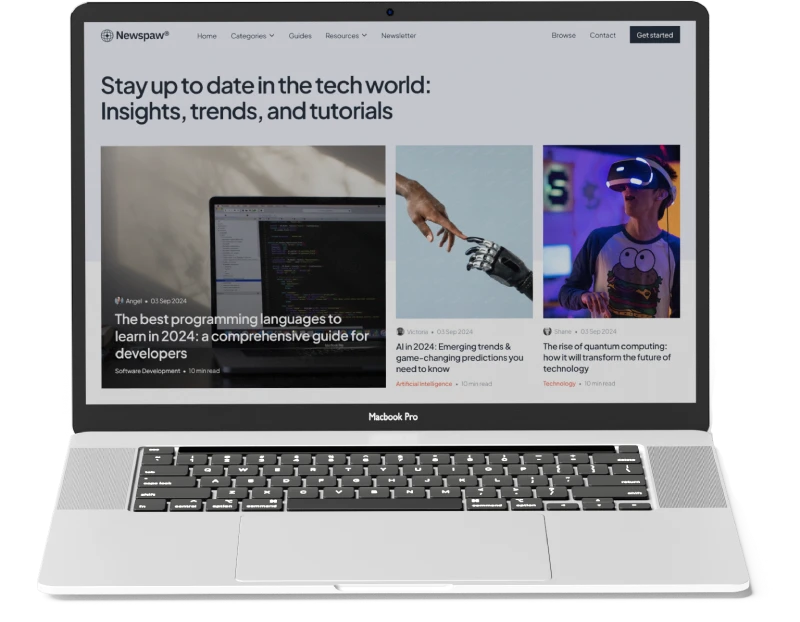Can You Play PS5 Games on PC? The Ultimate Guide to Next-Gen Gaming Without a Console
With the rise of cloud gaming, remote play, and cross-platform integration, many gamers are asking: Can you play PS5 games on PC? The short answer is yes, but the full story involves a blend of technology, software, and limitations that every gamer should understand. In this comprehensive guide, we’ll walk you through every method available to enjoy PlayStation 5 titles on your computer, whether you’re a casual gamer or a hardcore enthusiast.
Table of Contents
- Understanding PS5 Game Compatibility
- Remote Play: Sony’s Official Solution
- PlayStation Plus Premium: Cloud Gaming on PC
- Emulation: Is It Possible for PS5?
- Streaming PS5 to PC via Capture Card
- Best Settings for Optimal Performance
- Limitations and Considerations
- Future of PS5 Games on PC
- FAQs
Understanding PS5 Game Compatibility
Before diving into the methods, it’s important to understand how PS5 games are designed. These titles are built for the PlayStation 5’s proprietary architecture, including its custom SSD, GPU, and DualSense controller features. However, Sony has made strides in allowing access to its ecosystem beyond the console.
Native vs. Streamed Gameplay
- Native gameplay: Running the game directly on your PC hardware (not currently possible for PS5-exclusive titles).
- Streamed gameplay: Accessing the game via a network connection from a PS5 or cloud server.
Remote Play: Sony’s Official Solution
One of the most accessible ways to play PS5 games on your PC is through PS Remote Play. This free application from Sony allows you to stream games from your PS5 console to your Windows or macOS computer.
How to Set Up Remote Play
- Download the Remote Play app from the official PlayStation website.
- Enable Remote Play on your PS5 via Settings > System > Remote Play.
- Connect a DualSense controller to your PC via USB or Bluetooth.
- Launch the app and sign in with your PlayStation Network account.
- Start streaming your PS5 games directly to your PC.
Pros
- Official support from Sony
- Minimal latency with strong internet
- Supports 1080p at 60fps
Cons
- Requires a PS5 console
- Dependent on network stability
- No 4K support in Remote Play
PlayStation Plus Premium: Cloud Gaming on PC
If you don’t own a PS5, PlayStation Plus Premium offers a cloud gaming solution that lets you play select PS5 and PS4 titles directly on your PC.
How It Works
Sony’s cloud gaming service allows you to stream games from their servers to your PC. All you need is:
- A PlayStation Network account
- A PlayStation Plus Premium subscription
- A compatible controller
- A stable internet connection (minimum 15 Mbps recommended)
Steps to Play
- Visit the PlayStation Plus website.
- Subscribe to the Premium tier.
- Download the PlayStation Plus PC app.
- Log in and start streaming available titles.
Game Library
While not all PS5 games are available, many popular titles like:
- Returnal
- Demon’s Souls
- Ratchet & Clank: Rift Apart
are expected to join the cloud lineup as Sony expands the service.
Emulation: Is It Possible for PS5?
As of now, PS5 emulation is not viable. The console’s architecture is too advanced and proprietary for current emulators to replicate effectively. Unlike PS2 or PS3 emulators, PS5 emulation is still in theoretical stages.
Why Emulation Isn’t Feasible Yet
- PS5 uses a custom AMD Zen 2 CPU and RDNA 2 GPU, making it hard to emulate.
- Games are tightly integrated with Sony’s SSD architecture.
- No open-source BIOS or firmware is available.
Streaming PS5 to PC via Capture Card
If you want to play PS5 games on your PC monitor with minimal latency and better quality than Remote Play, a capture card is a great investment.
What You Need
- A PS5 console
- A capture card (Elgato HD60 S+, AVerMedia, etc.)
- Streaming software (OBS Studio, Streamlabs)
- A USB 3.0 port and HDMI cable
Setup Guide
- Connect the PS5 to the capture card via HDMI.
- Plug the capture card into your PC via USB.
- Launch OBS and add the capture card as a video source.
- Play your PS5 on your PC screen in real-time.
Benefits
- Near-zero input lag
- Full 1080p or 4K resolution
- Ideal for streamers and content creators
Best Settings for Optimal Performance
To get the most out of your PS5 gaming experience on PC, follow these optimization tips:
For Remote Play
- Use a wired Ethernet connection for both PS5 and PC.
- Set resolution to 1080p for best performance.
- Close background apps to reduce CPU usage.
For Cloud Gaming
- Ensure 15–25 Mbps download speed.
- Use a 5GHz Wi-Fi or Ethernet.
- Disable VPNs or firewalls that may throttle traffic.
Limitations and Considerations
While playing PS5 games on PC is possible, there are some caveats:
- No native PC ports for most PS5 exclusives (yet).
- Input lag can affect fast-paced games.
- Limited game library on cloud gaming platforms.
- Not all features (like haptic feedback) are supported.
Future of PS5 Games on PC
Sony has shown increasing interest in the PC market. Titles like Horizon Forbidden West, Spider-Man: Miles Morales, and The Last of Us Part I have already made their way to PC.
What to Expect
- More day-one releases on PC
- Expansion of cloud gaming services
- DualSense support for PC games
Sony’s strategy is clear: broaden the PlayStation ecosystem to reach more players, regardless of hardware.
FAQs
1. Can I play PS5 games on PC without owning a PS5?
Yes, through PlayStation Plus Premium cloud gaming, you can stream select PS5 and PS4 games directly to your PC without a console.
2. Do I need a DualSense controller to play PS5 games on PC?
While not mandatory, the DualSense controller offers the best experience, especially for games that use haptic feedback and adaptive triggers.
3. Is Remote Play free?
Yes, PS Remote Play is a free service provided by Sony, but it requires a PS5 console and a stable internet connection.
4. Can I play PS5 games in 4K on PC?
Currently, Remote Play supports up to 1080p. For 4K, you’ll need a capture card and a 4K monitor. Cloud gaming is also limited to 1080p at this time.
5. Will more PS5 exclusives come to PC?
Yes. Sony has confirmed plans to bring more PlayStation exclusives to PC, including future titles from major franchises.
Final Thoughts
So, can you play PS5 games on PC? Absolutely — but how you do it depends on your setup, preferences, and budget. Whether you’re using Remote Play, cloud gaming, or a capture card, the experience is more accessible than ever. As Sony continues to expand its ecosystem, the line between console and PC gaming is becoming increasingly blurred.
If you’re a PC gamer curious about the PlayStation universe, now is the perfect time to dive in.